Here in this post, we will discuss the Best SEO (Search Engine Optimization) Plugins: Yoast SEO and All in One SEO Pack. Both plugins have a devout user base and are the most popular WordPress plugins of all the time.
All in One SEO Pack Plugin was created by Steve Mortiboy and Michael Torbert. Since then it has earned a huge user base and has become the most downloaded WordPress plugin.
However, the Yoast SEO Plugin started out by Yoast in 2010 as WordPress SEO (Search Engine Optimization). This plugin was created by Joost de Valk. With the constant and regular improvements in plugins. Consequently, soon it became the major competitor of All in One SEO plugin.
Thus, this is what we are elaborating here! Keep reading…
Yoast SEO vs All in One SEO Pack – Which One is the Best SEO Plugin?
Well, both are excellent SEO plugins and provide all must-have features. Just to get maximum SEO profits on your WordPress website.
Now, let’s compare both plugins Yoast SEO & All in One SEO Pack.
Yoast SEO Plugin
Yoast is the most popular plugin in all because it provides you a ton of the flexibility over the content of your website, letting you set up the Title, Meta description, and the Social Sharing information on per post basis.
Very often, this plugin allows you to set up the Sitemap, adds some basic schema, is simply pretty, and is beginner friendly.
It concentrates on being beginner friendly because it hides most of the excellent stuff behind an Advanced Menu. Further to see its advance menu you need to turn on this plugin manually. Now, a question arises as: What’s do we count as good stuff?
Five Amazing Features of Yoast SEO Plugin
Needless to say, it is an amazing plugin. Now, let’s get cracked to its features which are as follows:
1. Advanced Options
While editing any blog post you can use the advance option section by clicking on the gear icon tab: this part provides you an option for the meta robots and canonical URL.
Meta robots are mainly used on the specific pages or the posts which you do not want to be indexed by Google. It’s a very useful tool in collaboration with your robot.txt file. When the Crawler crawls your website, they like to identify unique URLs to put them in their index.
Often the pages can be accessed through the multiple URLs, usually due to the filtering system or by pages being listed in more than one category.
For most of the part, these setting are already set to the global scale. So you might not need to make use of this feature. However, it is the best addition to have an override at your global setting for the specifics posts.
2. Snippet Editor
One of the most useful tools that set Yoast apart from its competitors is simply snippet editor function. This handy little snippet is better for providing you an overview of your page look in Google search pages results.
Often, it permits you to create quick edits to all those necessary metadata sections. Even they alter the page title and page description which makes it simple to keep an eye on whether they are too short or too long.
However, when it comes to the title, the best practice is to have your primary keyword followed by your brand’s name. If your website name or brand name is short enough then you can potentially make the use of a secondary keyword.
Well, Google has finally stated that descriptions are not necessary for ranking. At the reception, we suggested using the primary keyword in your meta description as long as it flows well with the relevant content. Even though it does not improve your ranking it will help to entice users into taking the look, what you have provided.
In addition, the best perk within the snippet editor is the ability to changes and optimize your slugs: the slug part of the URL is anything that comes after your domain name.
3. Social Integration
Remembering the growth saw the significance of social networking in our daily existences. It’s vital to ensure that your content is similarly as available on different social media channels.
The Yoast SEO plugin improves this assignment with social integration services. However, Yoast enables you to connect your social media channels to your website.
Whereas, It empowers you to add the Open Graph metadata to your website. Through which Facebook and other main social media networking sites utilize your shared pages or posts. Open Graph, also referred to as the open graph protocol, enable you to coordinate a web page with an online networking site. Which instantly links with your followers.
Yoast also provides you the ability to connect to your Google+ account. By linking your Google Plus account to the Yoast plugin, it will be illustrated in the search engine results whenever anyone searches for your business. This provides them the chance to see your contact like phone number, address, and the office opening hours at the glance, as well as any reviews users, have posted about you.
4. XML Sitemap
This is one of the best ways to help Google understand the structure of your site. So it’s important to have a sitemap in place.
Yoast takes the stress out of the generating a sitemap yourself thanks to it’s for inbuilt the XML sitemap functionality, meaning that all you want to do is enable the feature and Yoast take care of the rest.
Remember, despite Yoast being enabled to fast generate the sitemap, it’s most important to audit your sitemap every so often to ensure that the key part of your website is included.
5. Redirects
Some portion of the Yoast SEO plugin is meant to tie all that which you require into one place. Often, It goes that above and beyond with the capacity to effortlessly incorporate your search console into the plugin.
By doing this you can keep out for the quantity of 404 pages. However, Google is detecting, empowering you to act rapidly to determine them. Although there is no ability to implement any redirect through the plugin while utilizing the free version.
Thus, having information accessible makes it easier to manage. On the off chance that you will pay for the premium version of Yoast SEO, it includes the powerful redirect function. The paid for the level let you make 301s, 410s. While you can’t-do mass redirect, it’s an extraordinary tool for continuing the best of your redirections.
All in One SEO Pack
All in One SEO Pack plugin is the extraordinary adversary of the Yoast SEO Plugin. The two plugins truly do dominate the SEO plugin advertise and both are uniformly coordinated — to indicate where it’s practically inconceivable talk about one without drawing comparisons with the other.
As discussed above, it was created by Steve Mortiboy and Michael Torbert. However, launched as the official plugin in 2007- three years before Yoast. It’s part of Spropelled Plugin collection.
This implies All in One SEO Pack is a part of discussions examining the most prominent WordPress plugin ever. It likewise has the pleasure of being the most downloaded WordPress plugin.
Four Amazing Features of All in One SEO Pack Plugin
All in One SEO pack Plugin is to an amazing plugin. Now, let’s get cracked to its amazing features which are as follows:
1. Settings And Configurations
Instead of a part the settings over different segments and tabs. All in One SEO Pack record them in one place. Hence, move to All in One SEO >> General Settings. This implies all setups occur on one screen.
With more settings recorded in one place, setups can feel more overwhelming than that of Yoast SEO. Be that as it may, each option comes with additional clarifications that can be flipped in or out of view.
However, with this plugin, you will have the capacity to do so and so. Thus, the key elements are as follows:
- Determine how canonical URLs are dealt with.
- Specify the landing page SEO title and the description.
- Configure the title styles for each post.
- Sync Google Webmaster Tools with your website.
- Integrate Google Analytics.
- Set default No Index and No Follow settings for each and every short post.
2. Content Analysis
All in one SEO pack features an SEO meta box, shown directly below the text editor.
From here, you can compose the SEO title and meta description for your post. And All in One SEO Pack will render how your snippet may show up in the search engines. This is especially in accordance with what you get with Yoast.
Most eminently All in One SEO Pack is missing a content analysis tool — ostensibly Yoast’s most unmistakable and famous feature.
However, with All in One, you are configuring the custom canonical URL. Ask search engines tools with no index or no follow the post. Furthermore, prohibit it from your sitemap which implies that you have greater control of the specialized points.
Another valuable component: It provides you a chance to alter SEO titles and meta description in mass from the All Posts screen. Not exactly Yoast’s content analysis feature, but rather verifiably convenient.
3. Social Media
All in One SEO take a modular approach, so you can rapidly disable any undesirable features. Social Meta is one of these modules and can be activated via All in One SEO >> Feature Manager.
When it’s enabled, you’ll see a new Social Meta menu option which is the place where your web-based social networking settings are configured.
All in One SEO has a more extensive list of the social setting than the Yoast SEO Plugin. Each field has a full clarification, giving you the certainty to configure your site precisely to your enjoying.
You can connect your site with a boundless number of social profiles. In addition, you can interface the Facebook Open Graph. The Open Graph segment of the settings screen is especially helpful, giving you specified default picture sources and measurements for social posts. Often, provides you full control of how your website shows up on Facebook. You can also configure Twitter Cards.
However, all the Facebook Open Graph settings can likewise be arranged on the post-by-post basis using the SEO meta box and via the Social Setting tab.
4. XML Sitemaps
All in One SEO underpins XML Sitemap functionality — this module needs initiating from the Feature Manager screen, as well. Once the module’s been actuated, All in One SEO makes your XML Sitemap naturally. In any case, as you may expect by now from All in One, there are a lot of settings for you to tweak.
Additionally, down the screen, you also get the configure to arrange the Priorities and Frequencies for your landing page, posts, and taxonomies. Needs tell the web crawlers how vital a specific post or page is with respect to other internal pages.
Conclusion
Here, in this blog, we have discussed the Best SEO Plugins: Yoast SEO and All in One SEO Pack.
Often we concluded there layout, there definition, and the amazing features of both the plugins in detail. They do add value to any blog post. And, this leads to the end of the blog.
We hope this blog helped you. However, if you found the blog useful, do not forget to use the comment section provided below. Also, share the blog with your peers. You are on your way to getting more exposure.

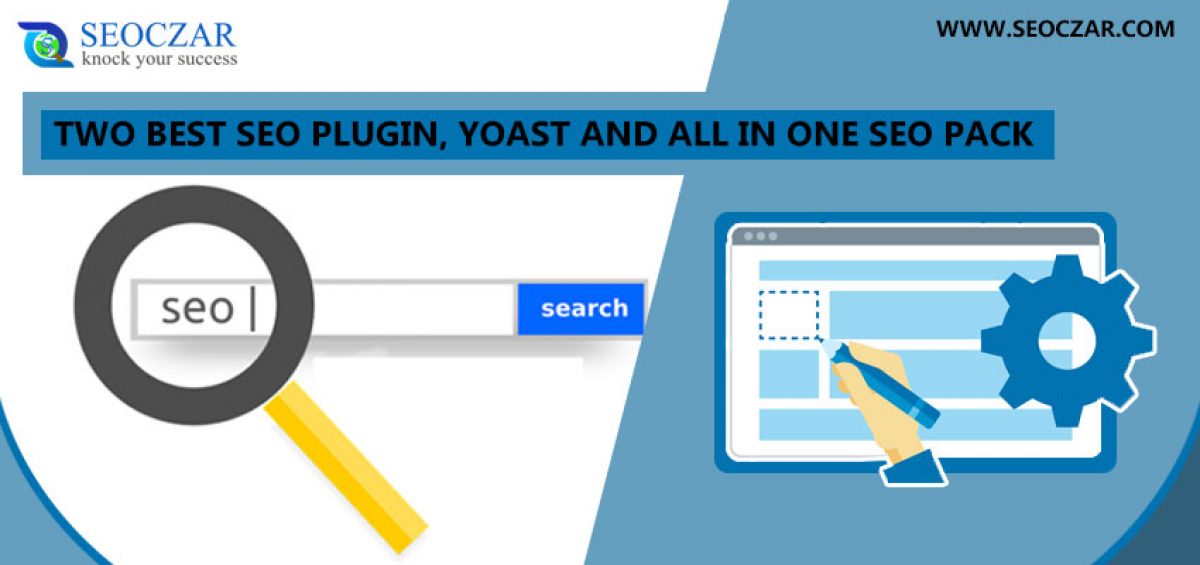





Leave a Comment